|
|
|
Assigning Keytags in Mindbody Last Updated: 09/25/2018 |
|
Yes – our custom keytags are compatible with MindBody software! That said, we’ve never known the details about how to link your clients to our keytags … until now! A recent post on MindBody’s website provides all the necessary details: Assigning ID Numbers to your clients: Before clients can start signing in on their own, you’ll need to make sure that the ID Numbers you give them matches the ID Numbers inside their Client Profiles.
|